고정 헤더 영역
상세 컨텐츠
본문






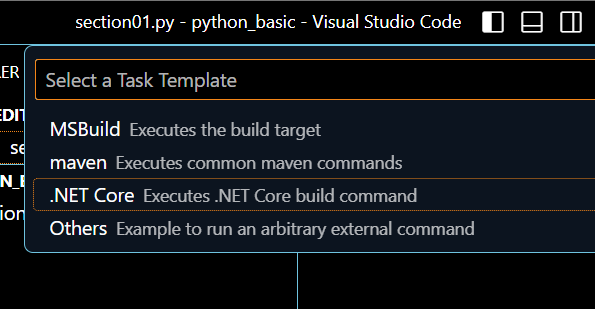
json 파일 내용 지우고 아래 내용 입력
{
// See https://go.microsoft.com/fwlink/?LinkId=733558
// for the documentation about the tasks.json format
"version": "2.0.0",
"tasks": [
{
"label": "Project Label",
"type": "shell",
"command": "python",
"args": [
"${file}"
],
"presentation": {
"reveal": "always",
"panel": "new"
},
"options": {
"env": {
"PYTHONIOENCODING": "UTF-8"
}
},
"group": {
"kind": "build",
"isDefault": true
}
}
]
}
'파이썬 기초' 카테고리의 다른 글
| 4-2. 가상환경 구성하기2 (0) | 2023.05.06 |
|---|---|
| 4. 가상환경 구성하기 (0) | 2023.05.06 |
| 인코딩 (0) | 2023.05.06 |
| 3. print 함수 (0) | 2023.05.06 |
| 1. 파이썬 개발환경 설정(+ vscode 다운 받아놓기) (0) | 2023.05.05 |




